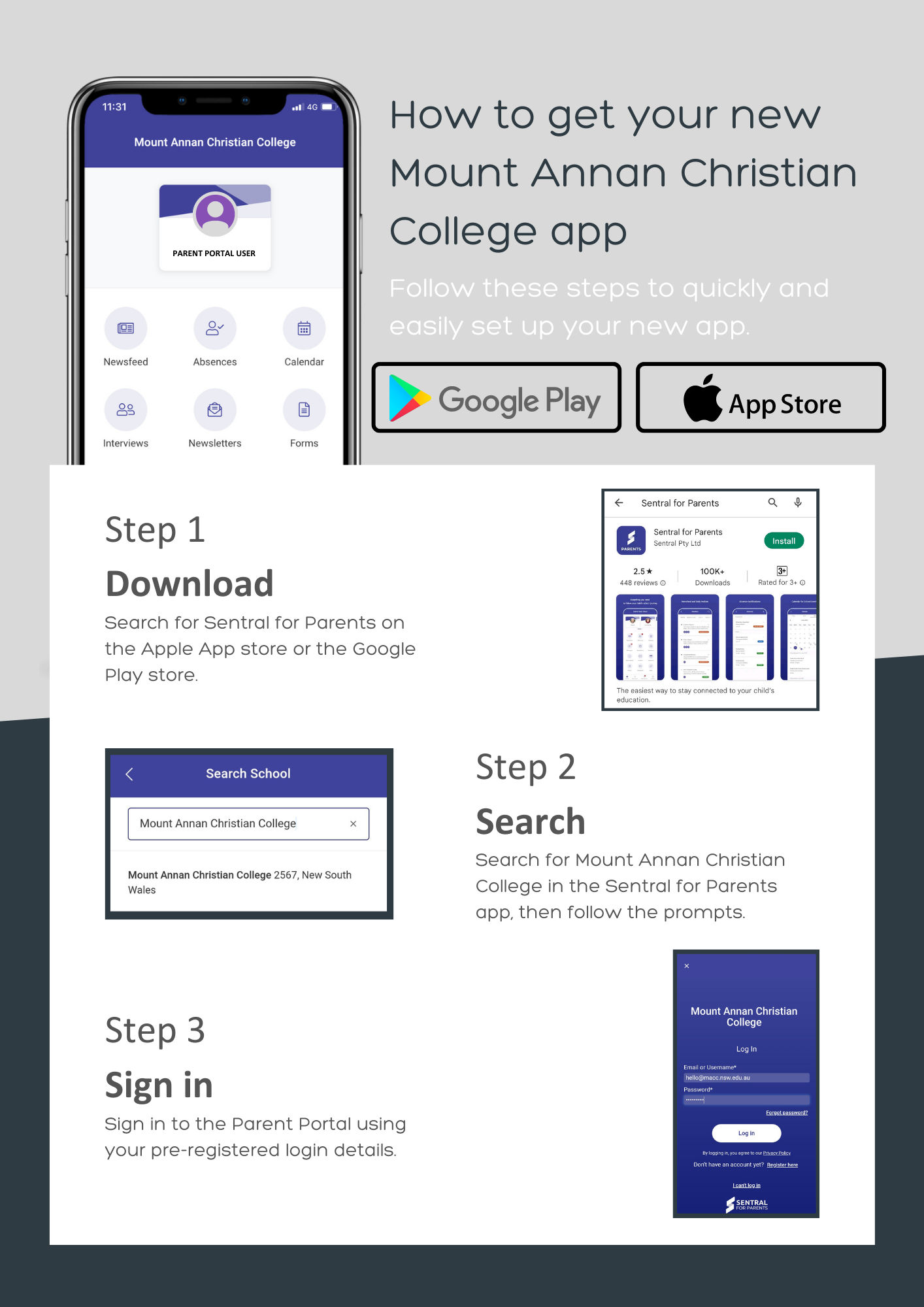Parent Portal
The College has undertaken a new initiative and are very excited to introduce to you our new Parent Portal and App. There are so many helpful new features for parents to have up to date information.
Here is a guide on how to download and access the Parent Portal and MACC app.
You will have received an email from the College with your unique Access Key and Log In details.
Step 1 – Log in to register and access our Parent Portal. Please click the following link: Parent Portal
Step 2 – Once successfully registered you will be prompted to enter your username (valid email address) and the password you created. Please keep your login details safe and secure as this will be your digital signature for all permission notes and absentee notes.
To link your enrolled children, enter the unique Access Key provided. Please note the unique Access Key is case sensitive.
Step 3 – Here you will be able to:
- Stay informed with your targeted news feed
- View your child’s timetable
- View the school calendar
- Browse school documents and resources
- Receive your child’s academic reports electronically
- Book and manage parent/teacher interviews
- Provide permission for upcoming events and excursions
- Be notified of absence, respond to unexplained absences or advise the school in advance of planned absences
Step 4 – Once you have logged into the Parent Portal, you can then download the new “Sentral for Parents” app, via your relevant Android and Apple app stores.
Once the app is open, search for ‘’Mount Annan Christian College’’ and follow the prompts.
If you need any assistance with getting access or any of the new app features, please contact Student Services directly at admin@macc.nsw.edu.au